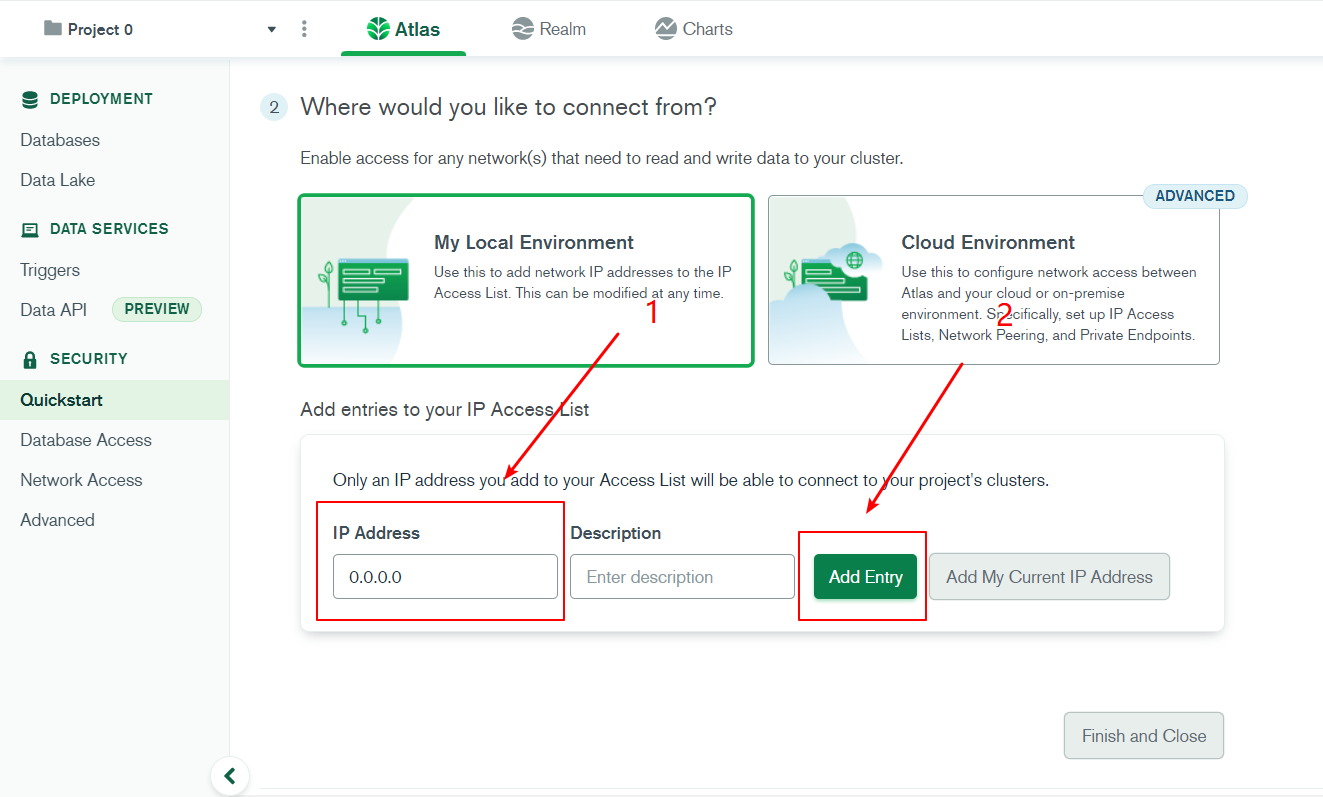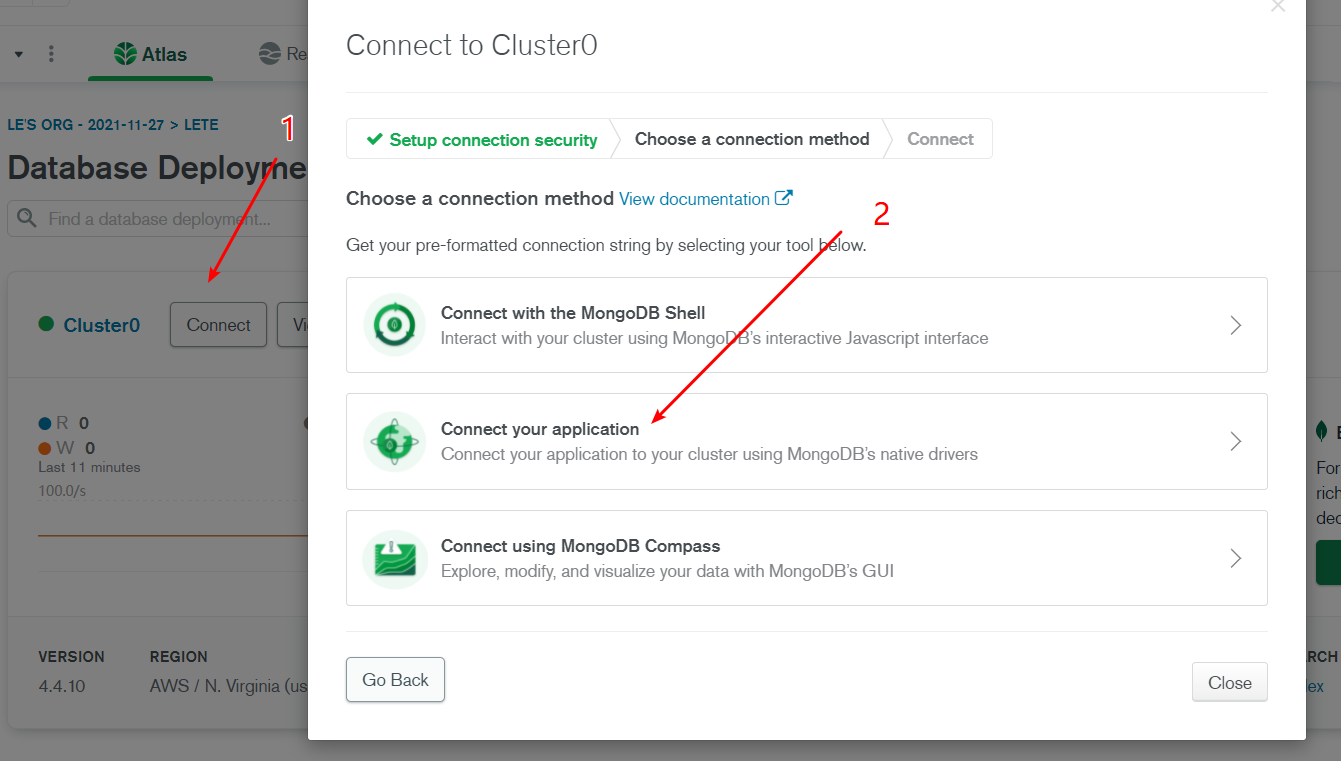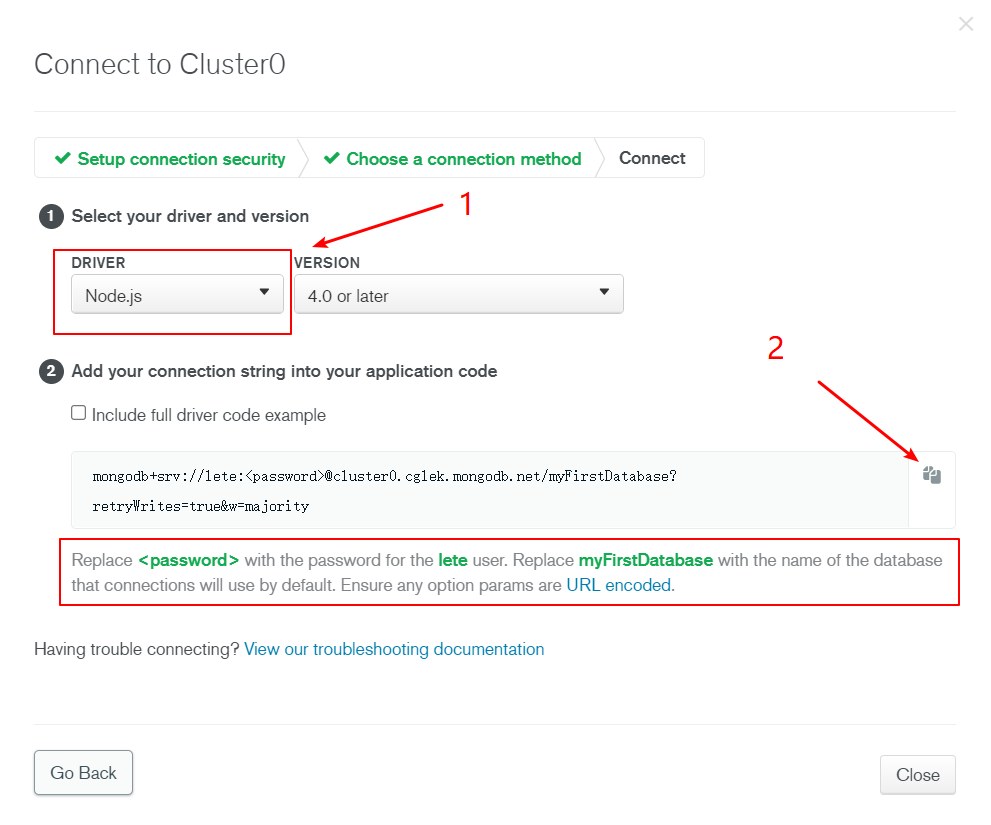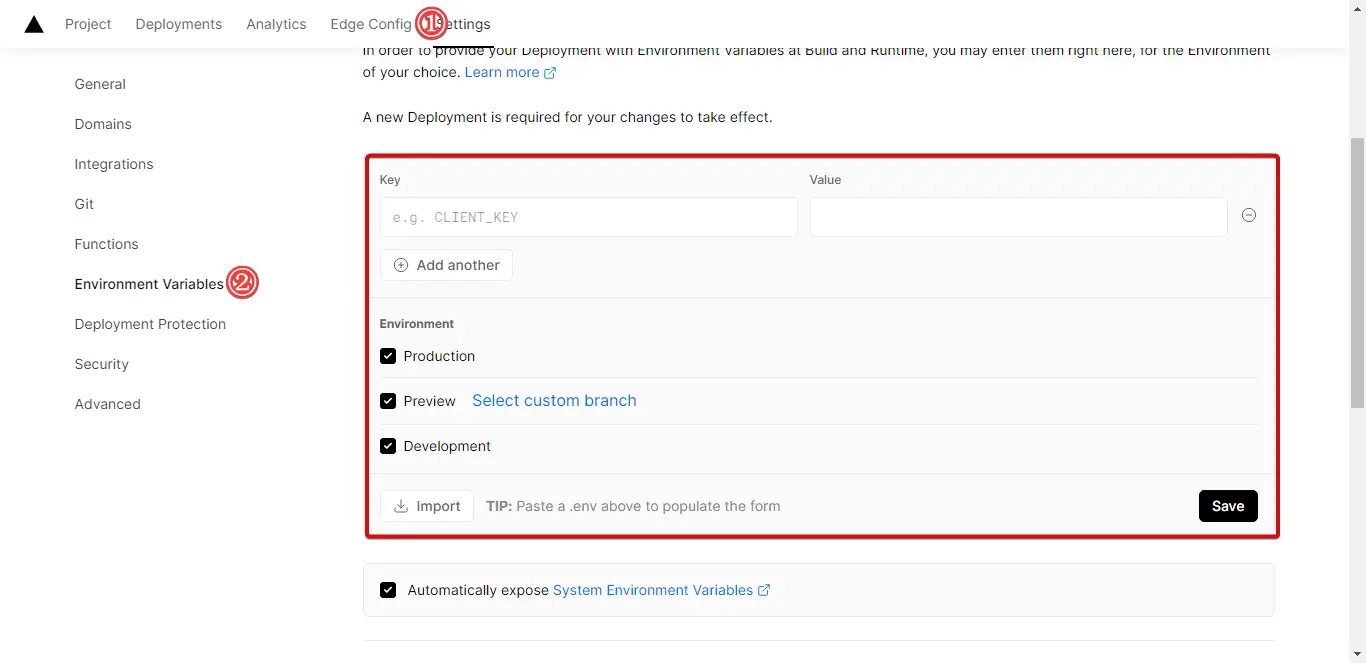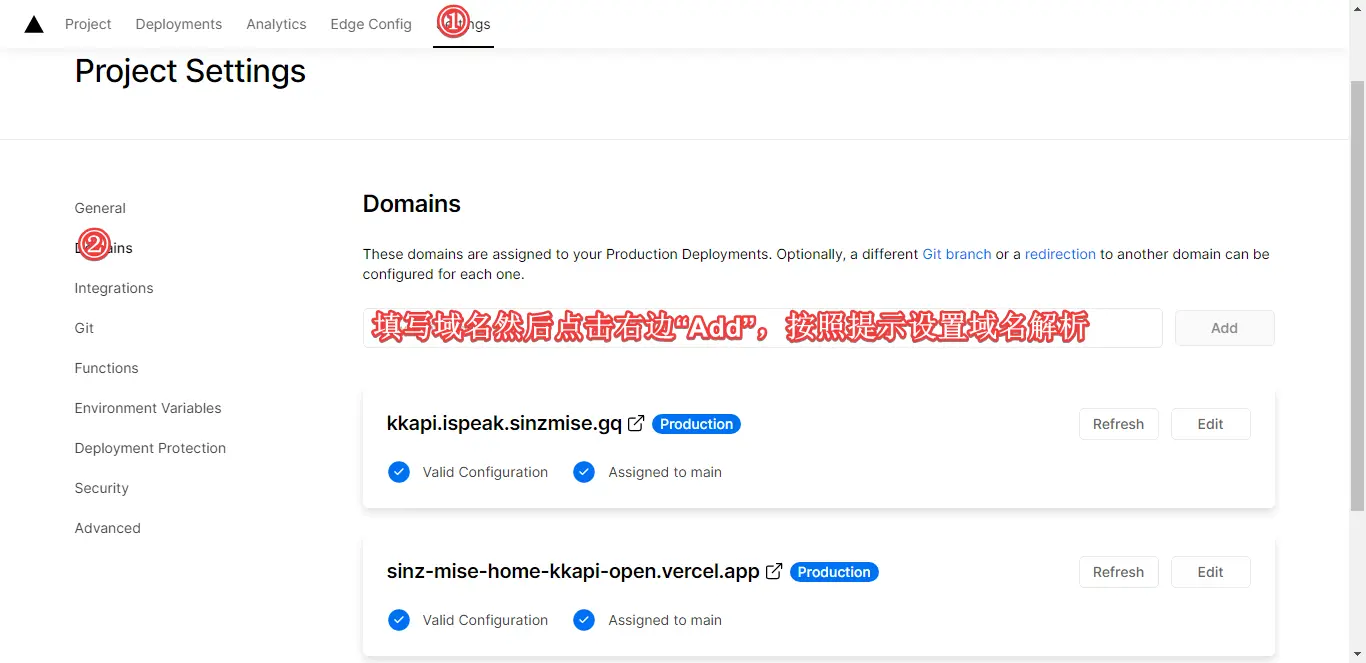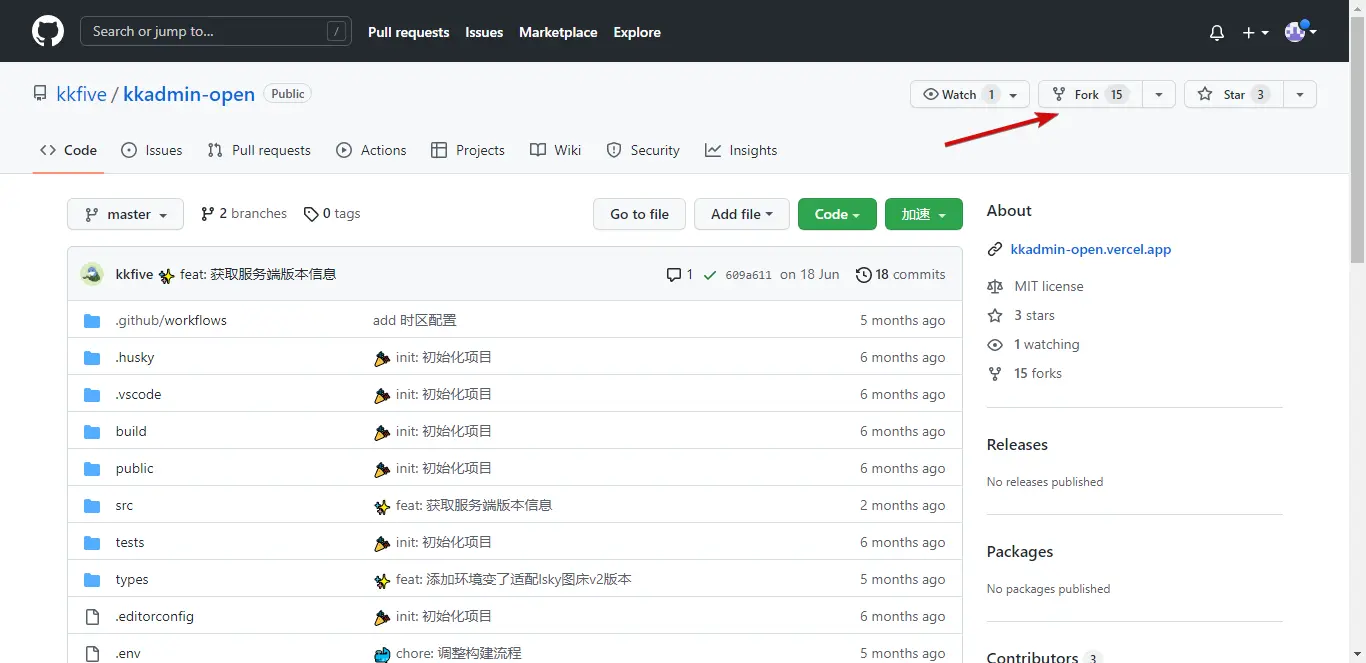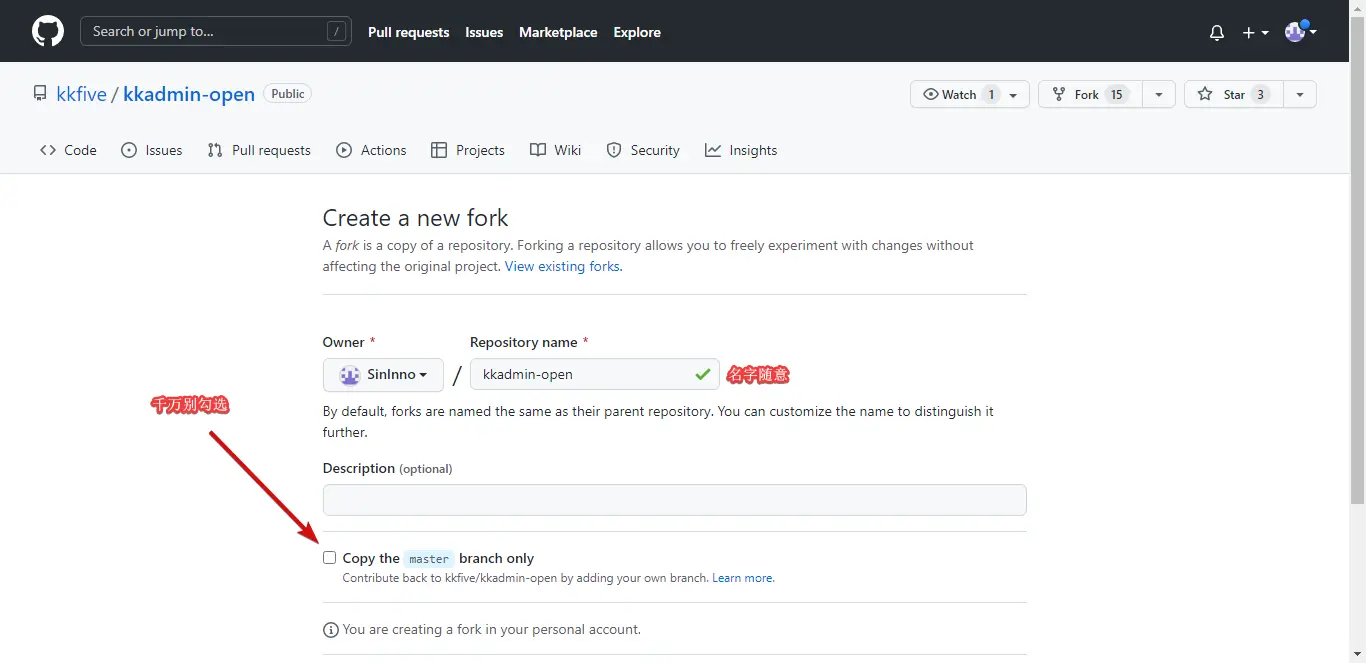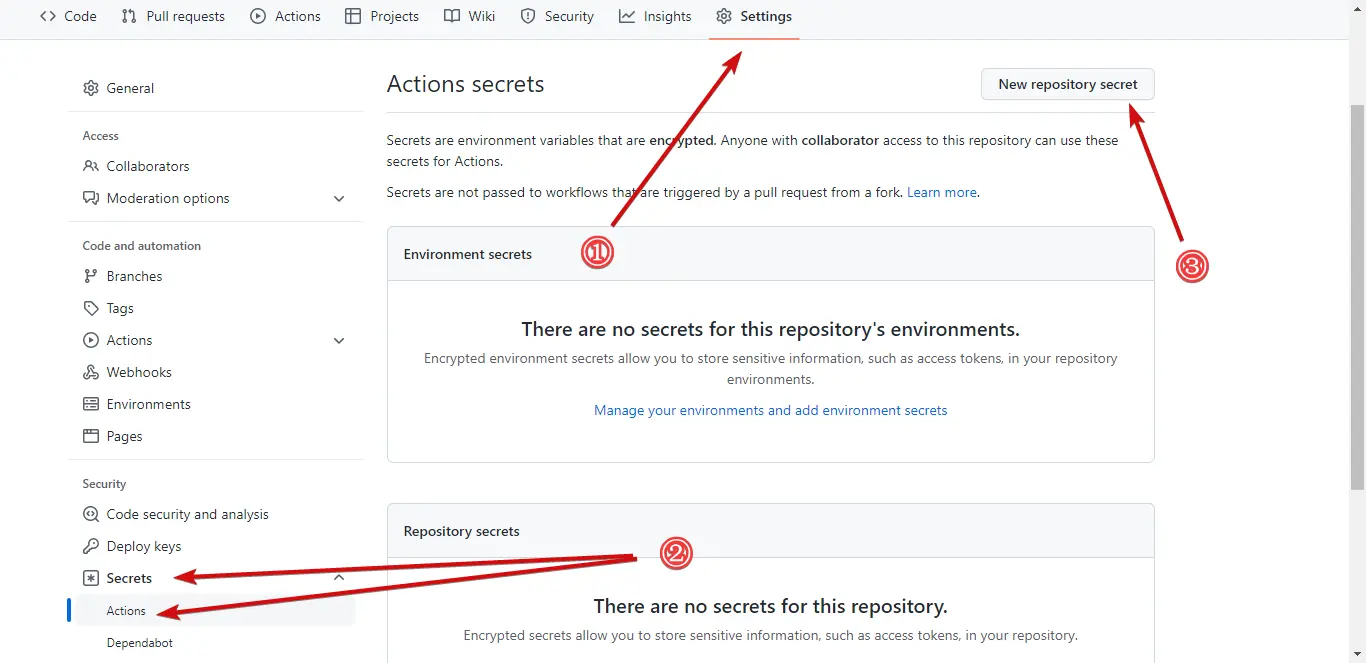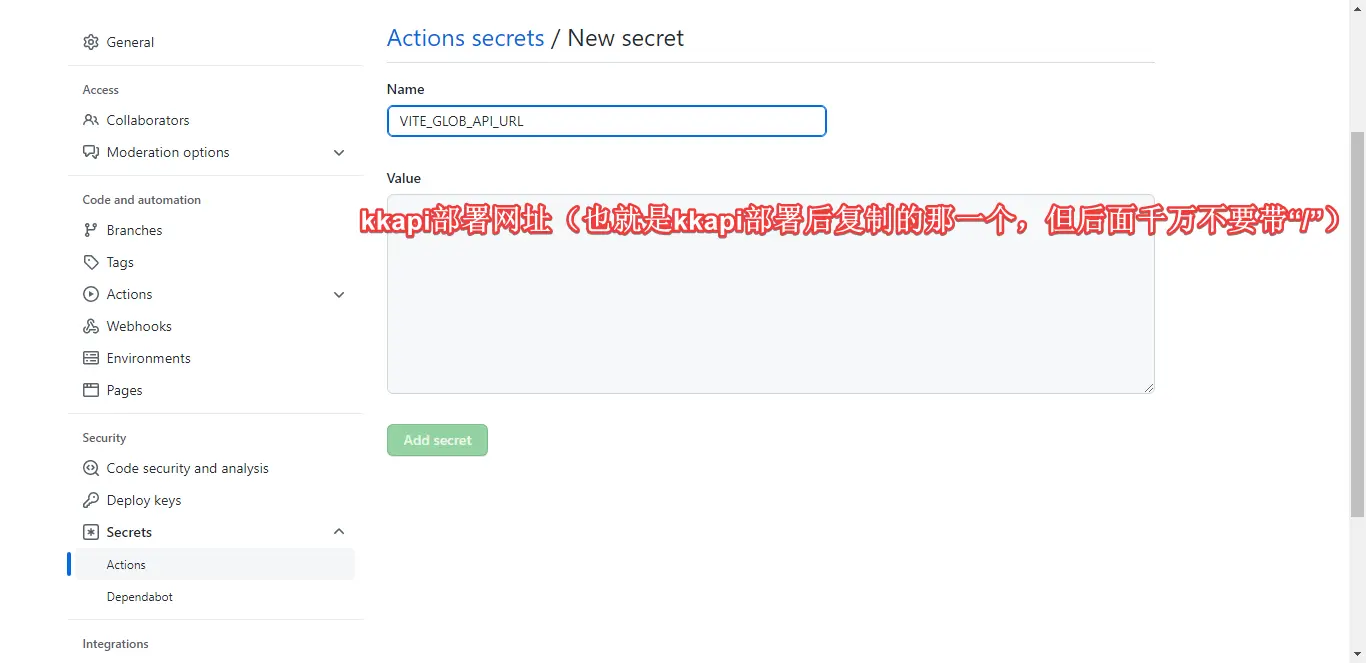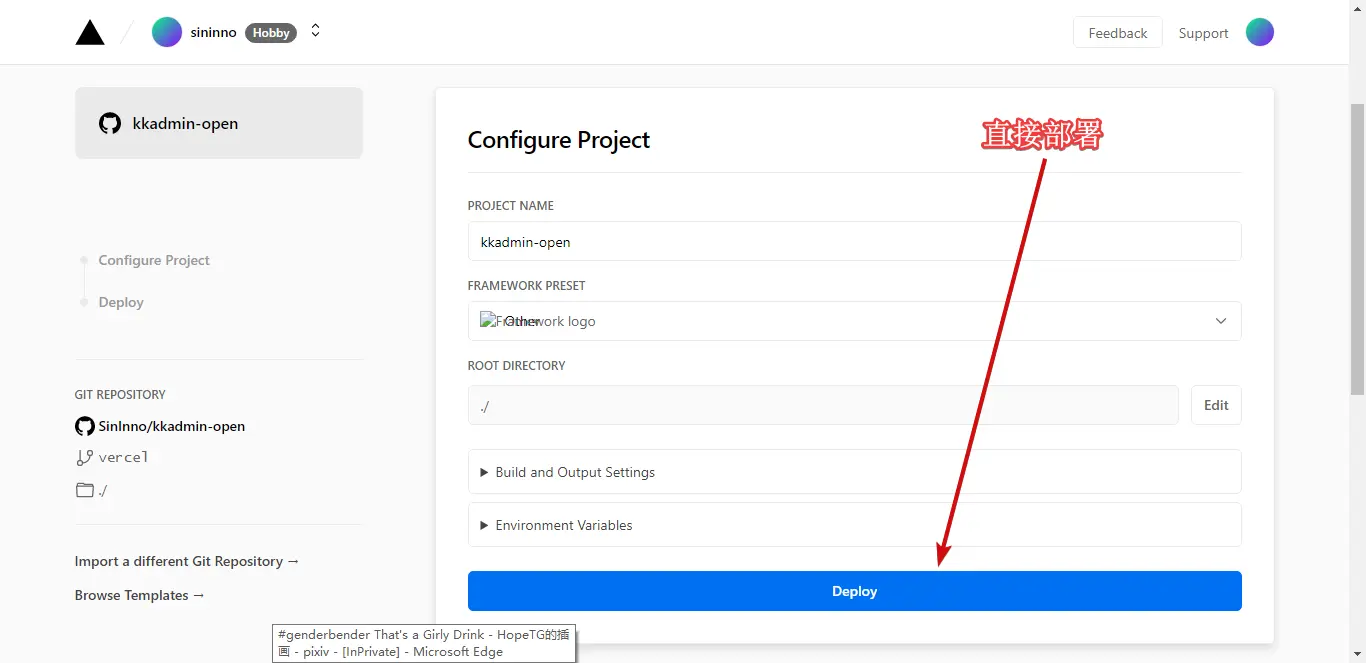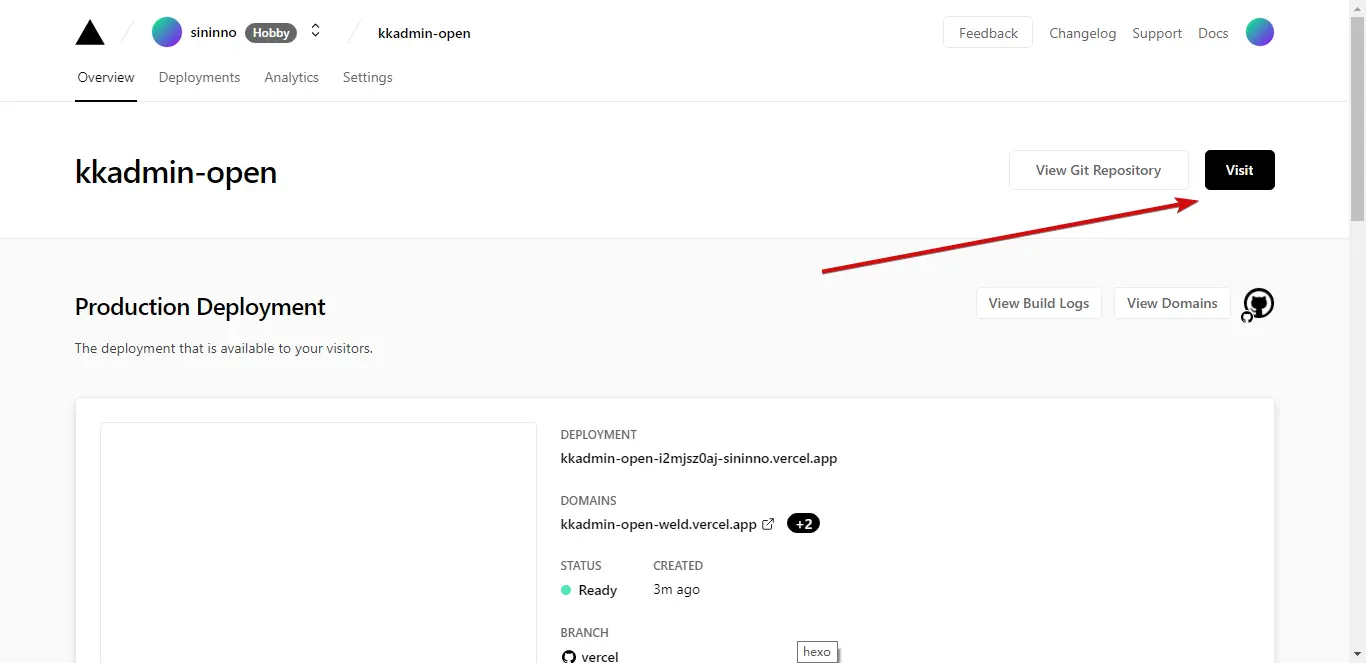前言
搞ispeak时发现ispeak更新,能自定义评论了,也就是说我之前写的ispeak教程失效了
没办法我只能重新写了这篇教程
教程
后端部署
配置数据库
注册MongoDB账号,注册完成后会提示你创建一个组织,并且输入一个项目昵称,选择编程语言(不选也可以),随后点击右下角的
Continue(继续),如果没有可以跟如下图执行,点击Create an Organization(创建组织)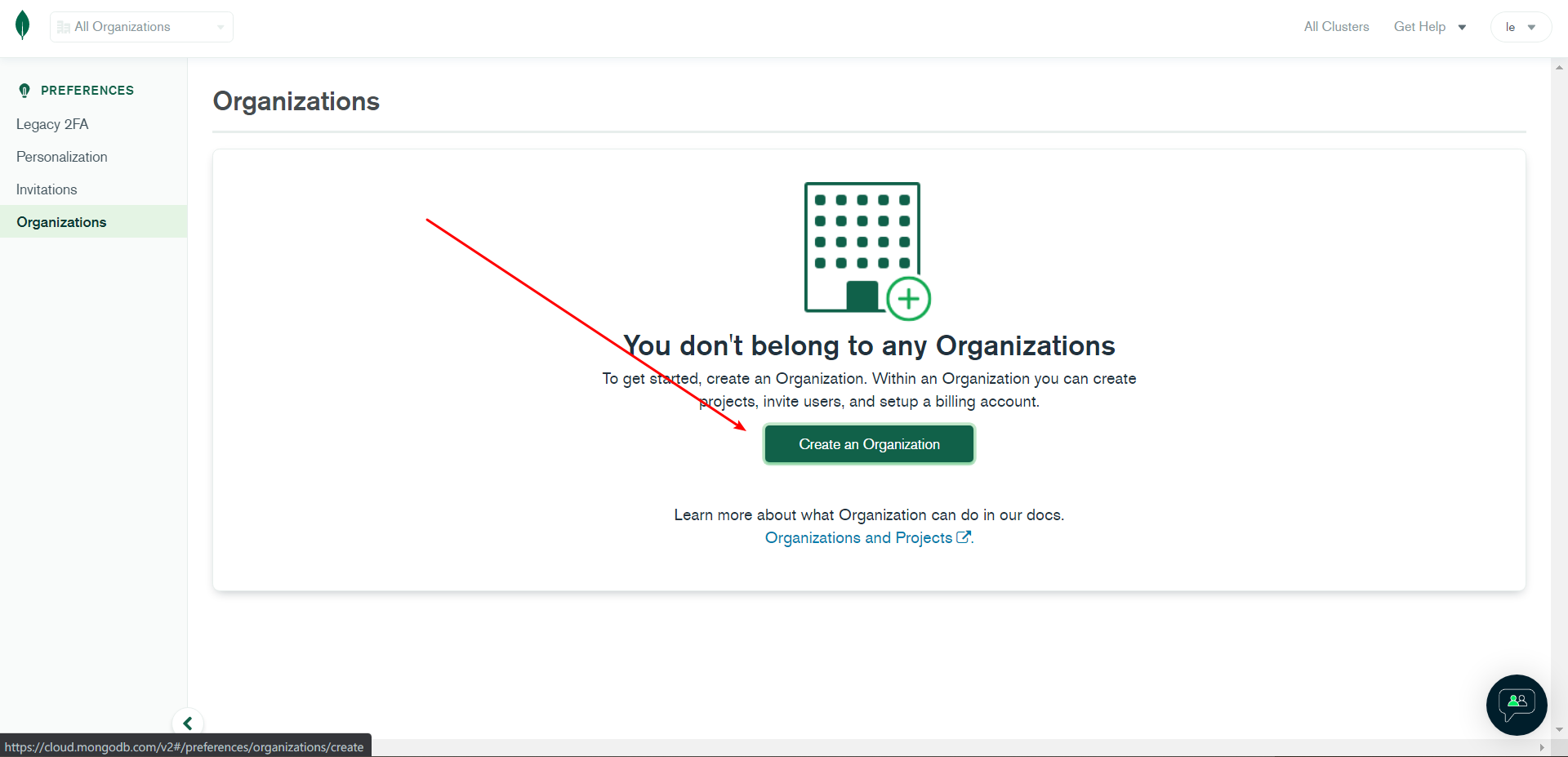 Organizations-Home
Organizations-Home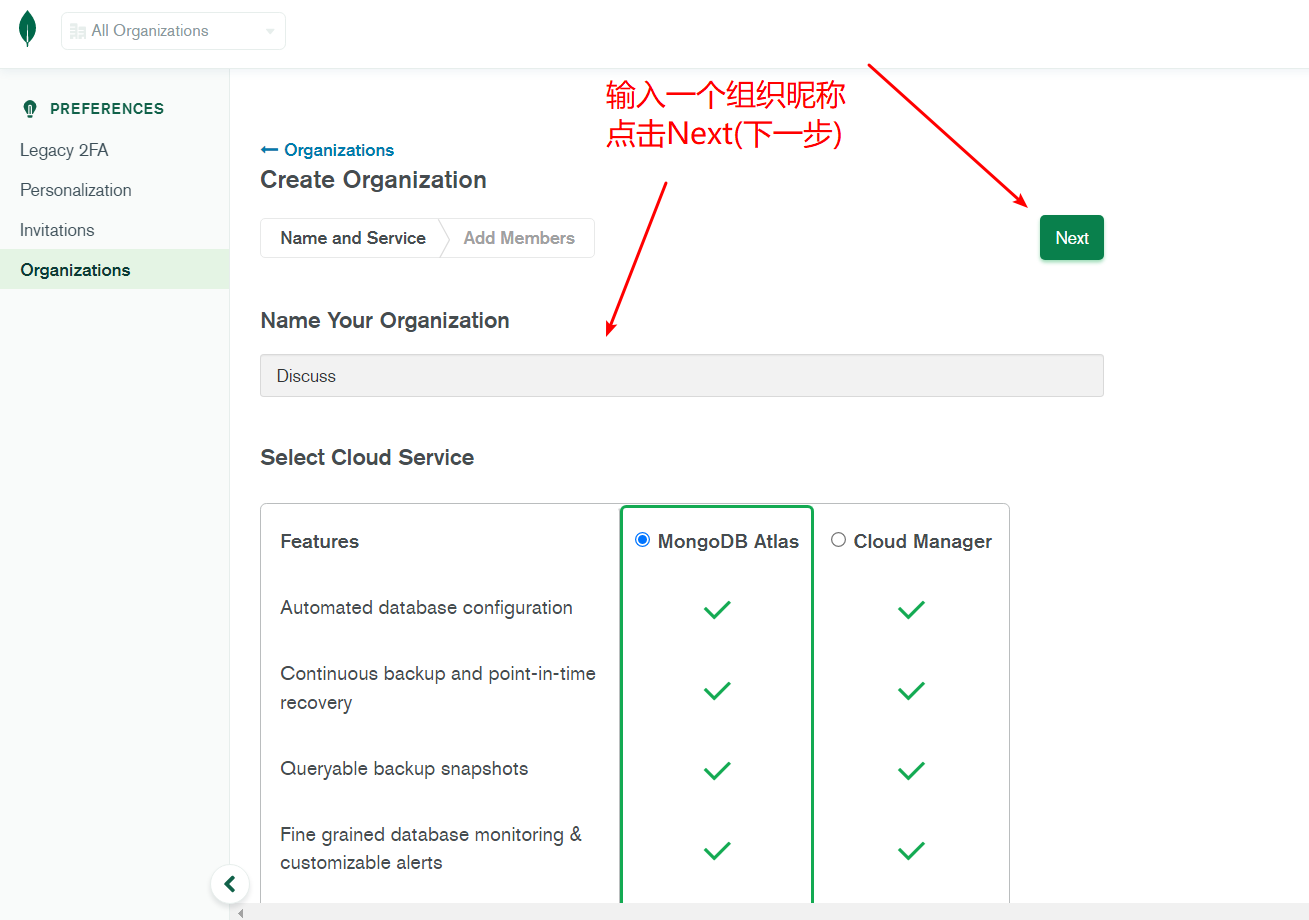 Register-Organizations
Register-Organizations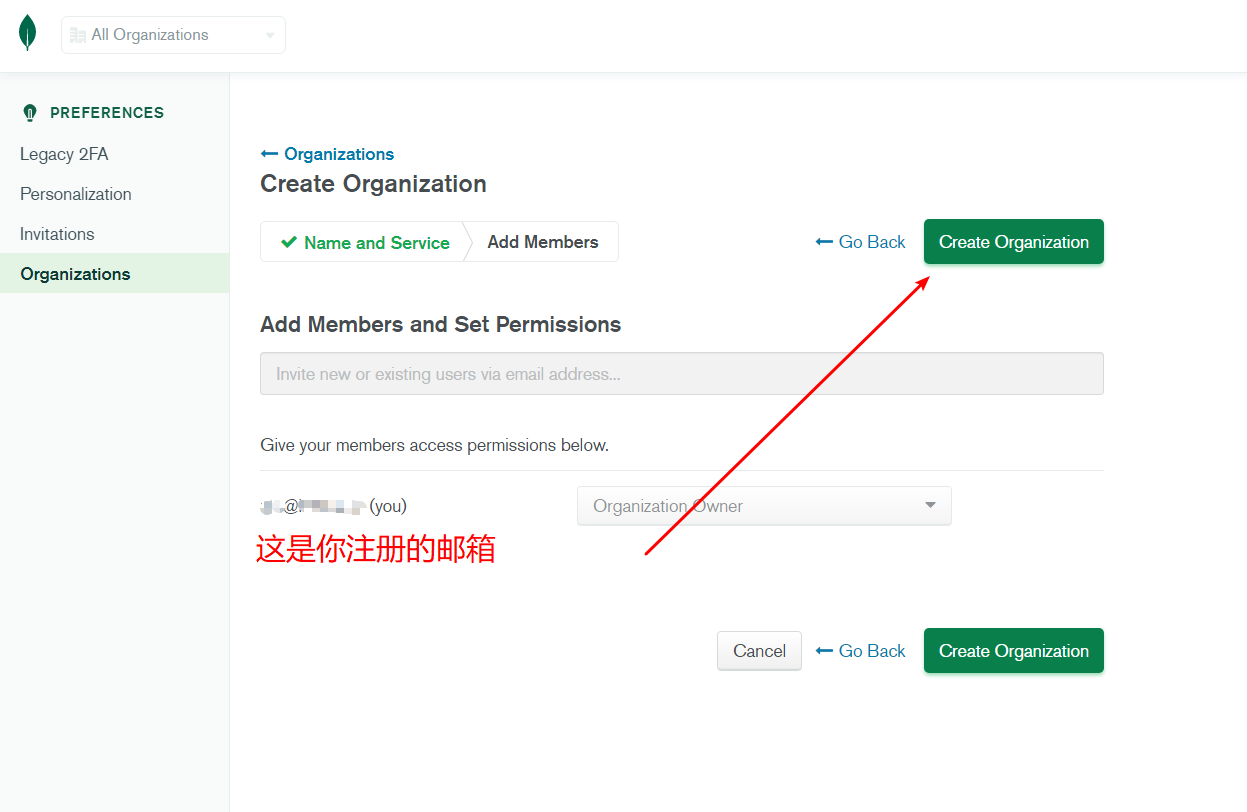 Create-Organization
Create-Organization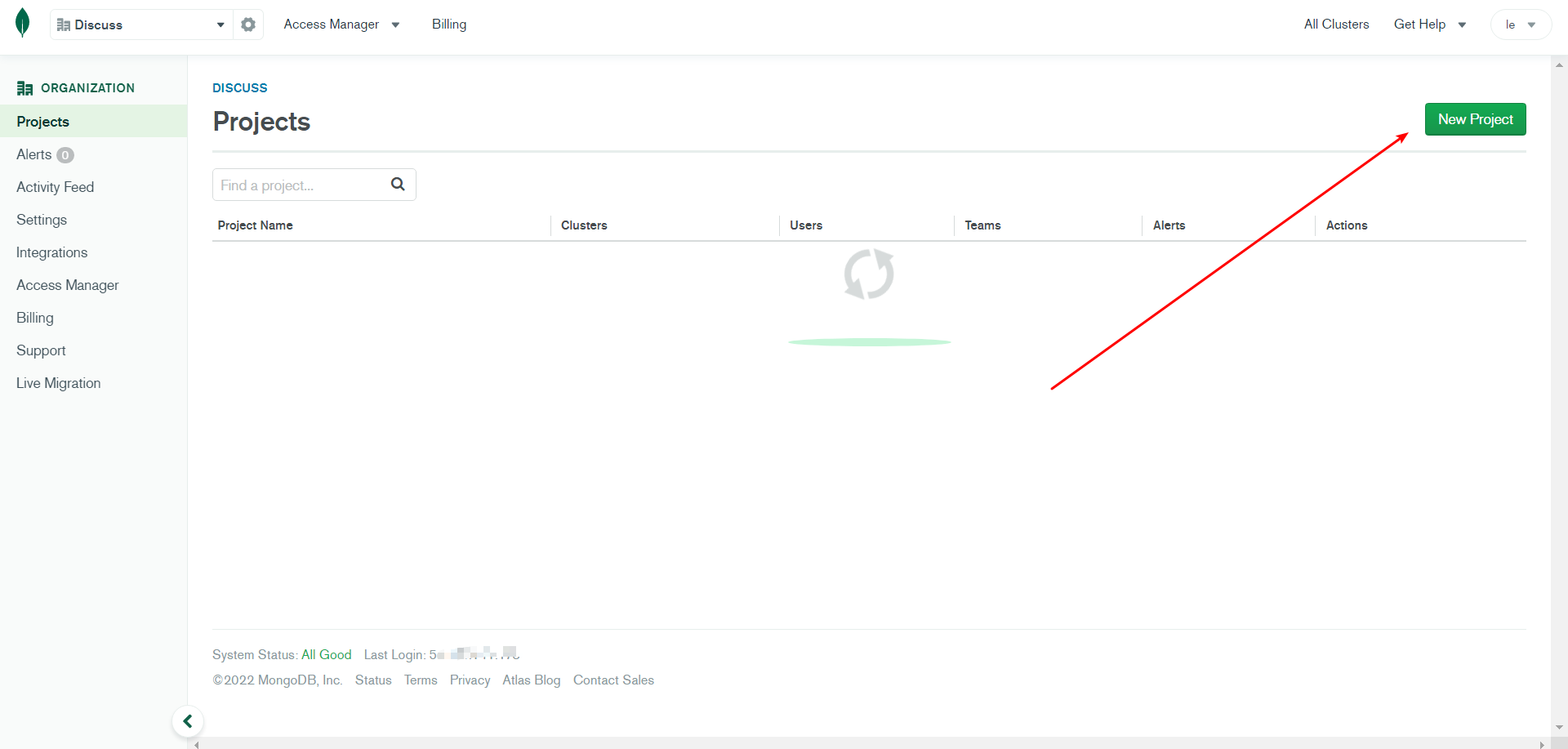 New-Project
New-Project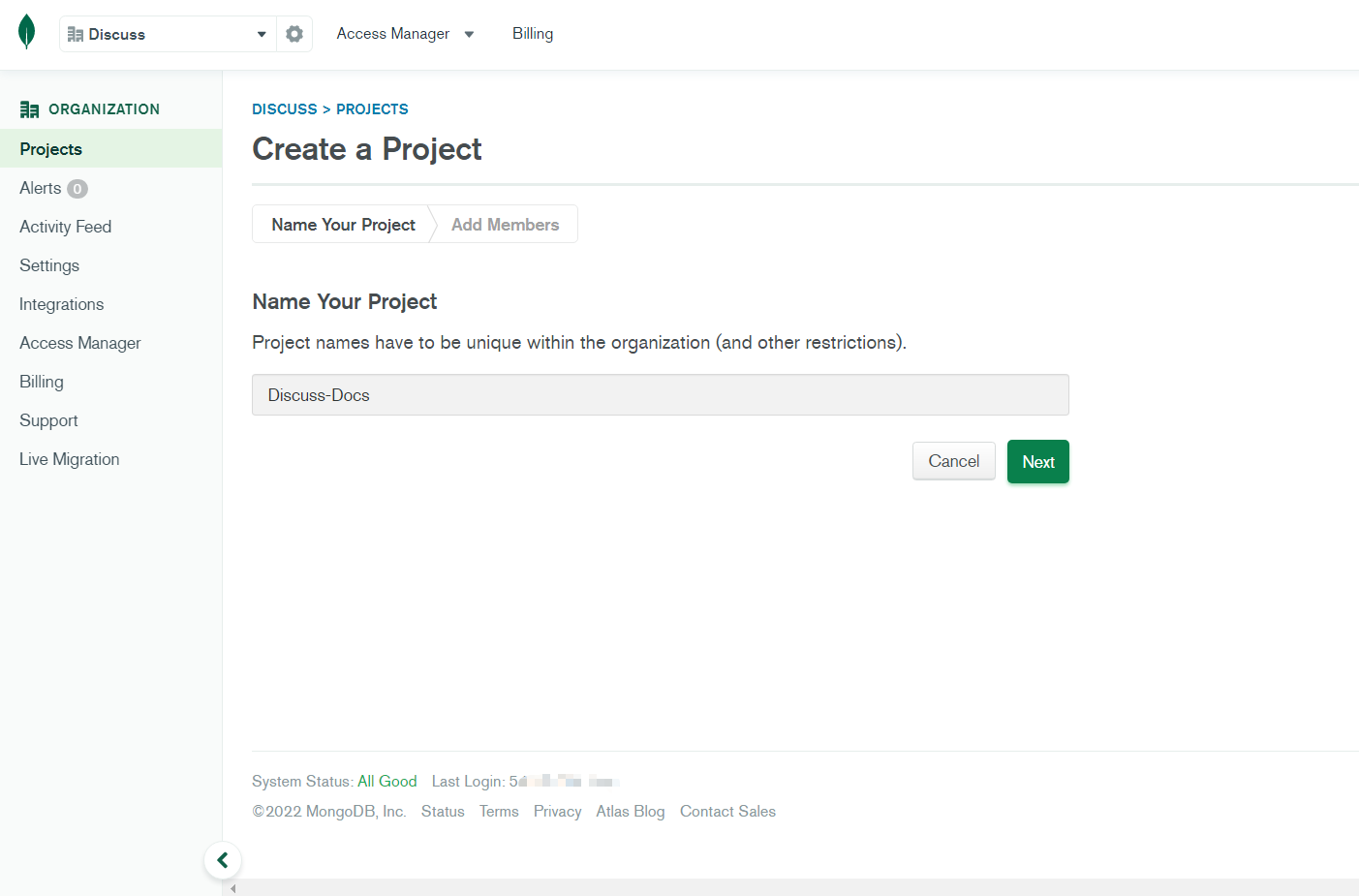 Project-Name
Project-Name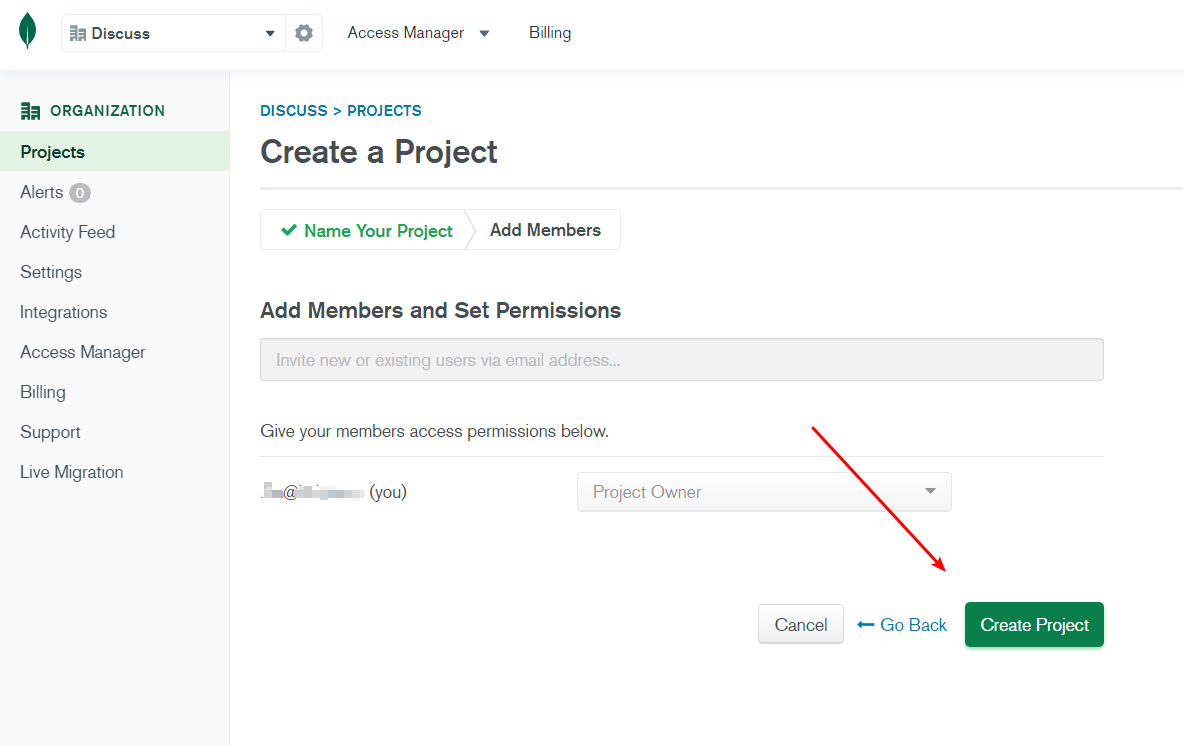 Create-Project
Create-Project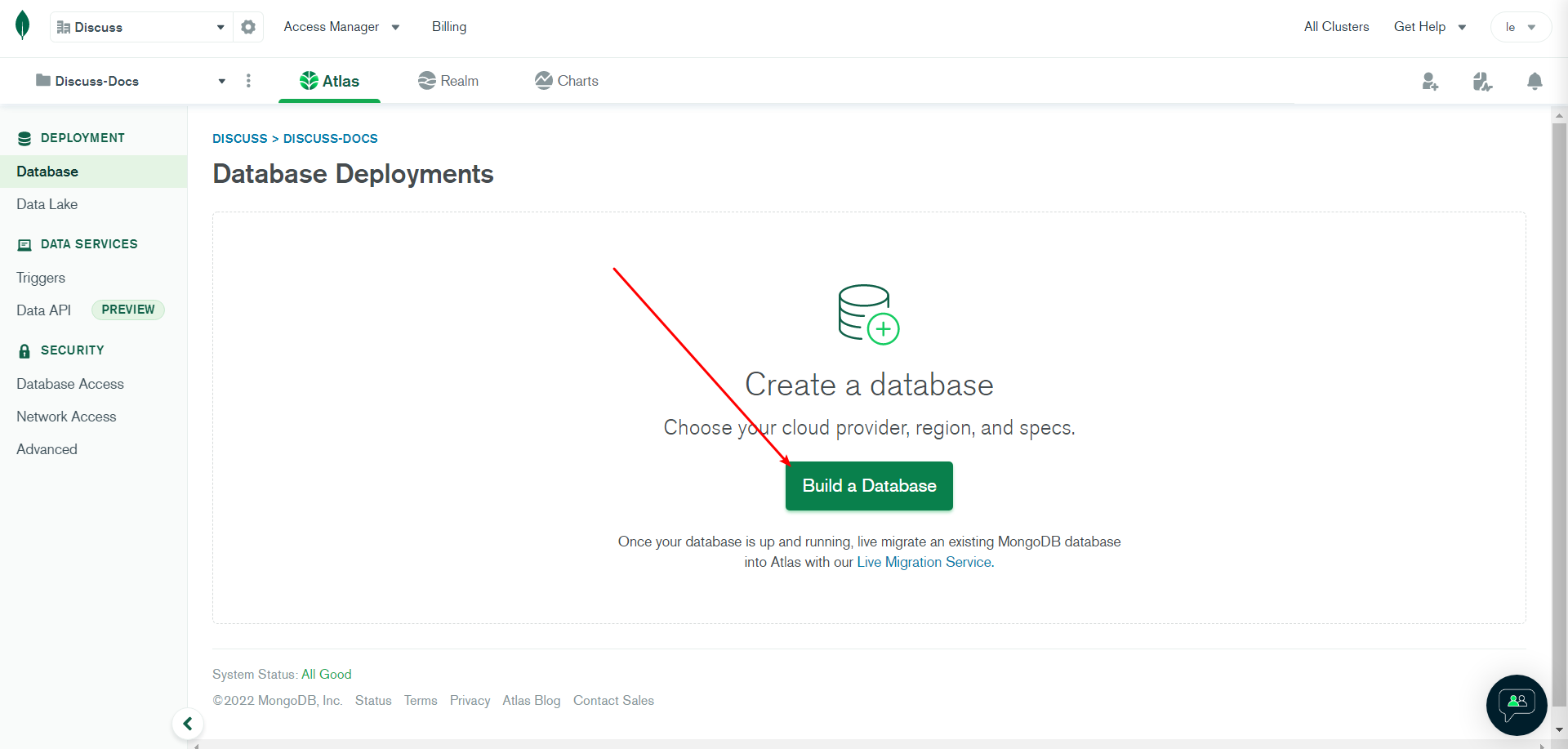 Build-Database
Build-Database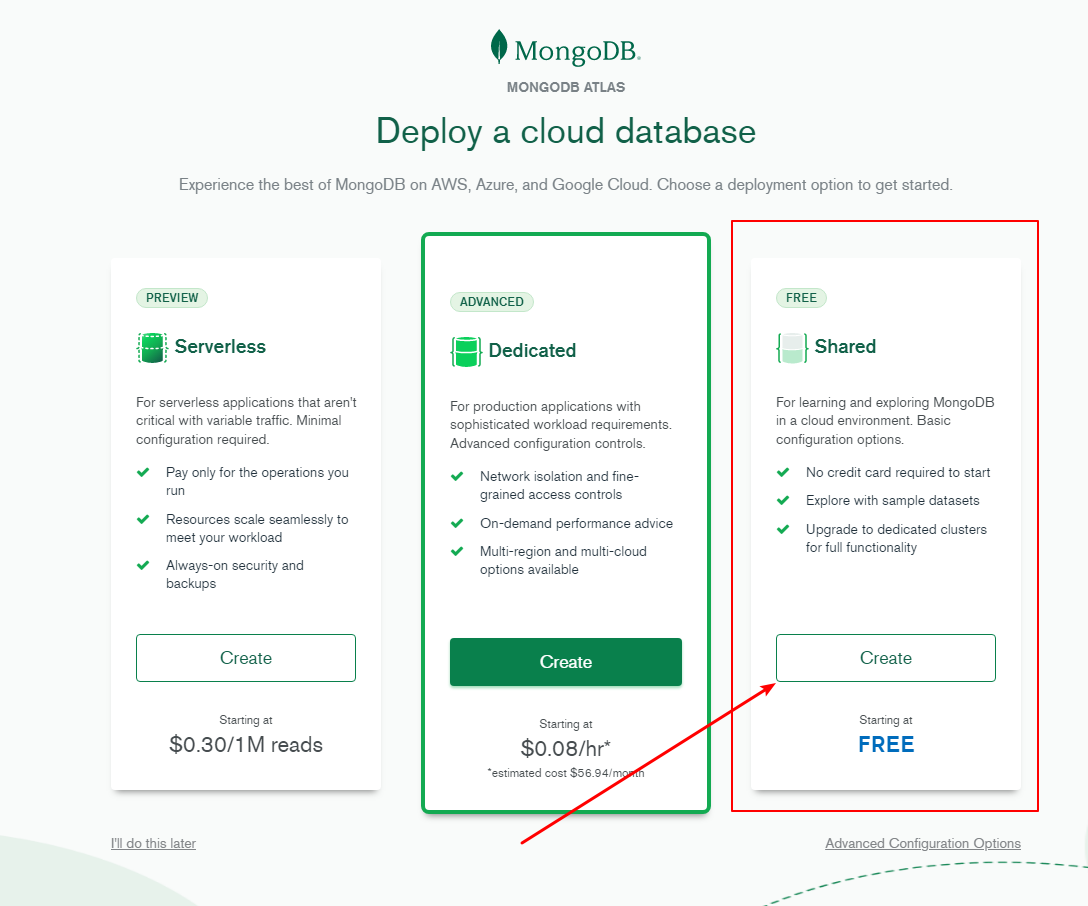 Select-Free
Select-Free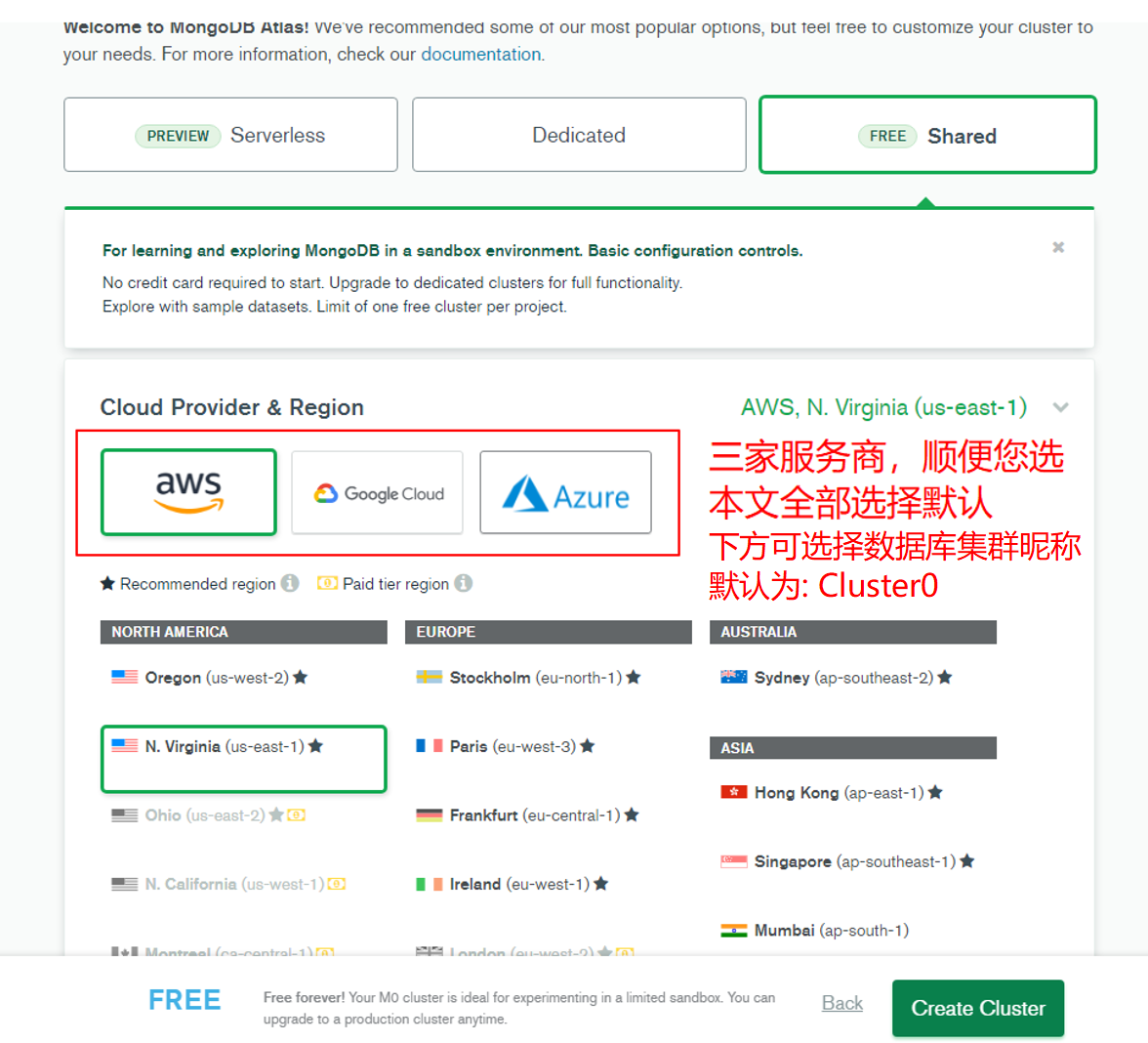 AWS-N.Virginia
AWS-N.Virginia选择免费的共享数据库,随后会跳出选择地区(选择离你服务端近的即可),点击
Create Cluster创建随后您需要创建数据库用户,输入用户名和密码,继续向下滚动就是添加 IP 地址,最后点击下方的
Finish and Close(完成并关闭)按钮
WARNING
服务器部署,则填服务器公网 IP
无服务器(ServerLess)ServerLess 一般都是动态 IP,你无法得到一个固定 IP,我们建议填写 0.0.0.0
- 稍作等待创建好数据库即可,随后点击
Connect(连接),点击选择Connect you application(连接应用程序),然后复制连接数据库字符串
WARNING
需要将字符串中的 <password>替换为您在第三步创建的数据库用户密码,修改 myFirstDatabase为你想要的数据库名称例如:Discuss
部署kkapi
- 点击下方按钮,跳转至 Vercel 进行部署。
- 配置环境变量:
环境变量可能随项目的迭代而增加必填的环境变量,具体请参考官网 —— kkapi环境变量
- 重新部署
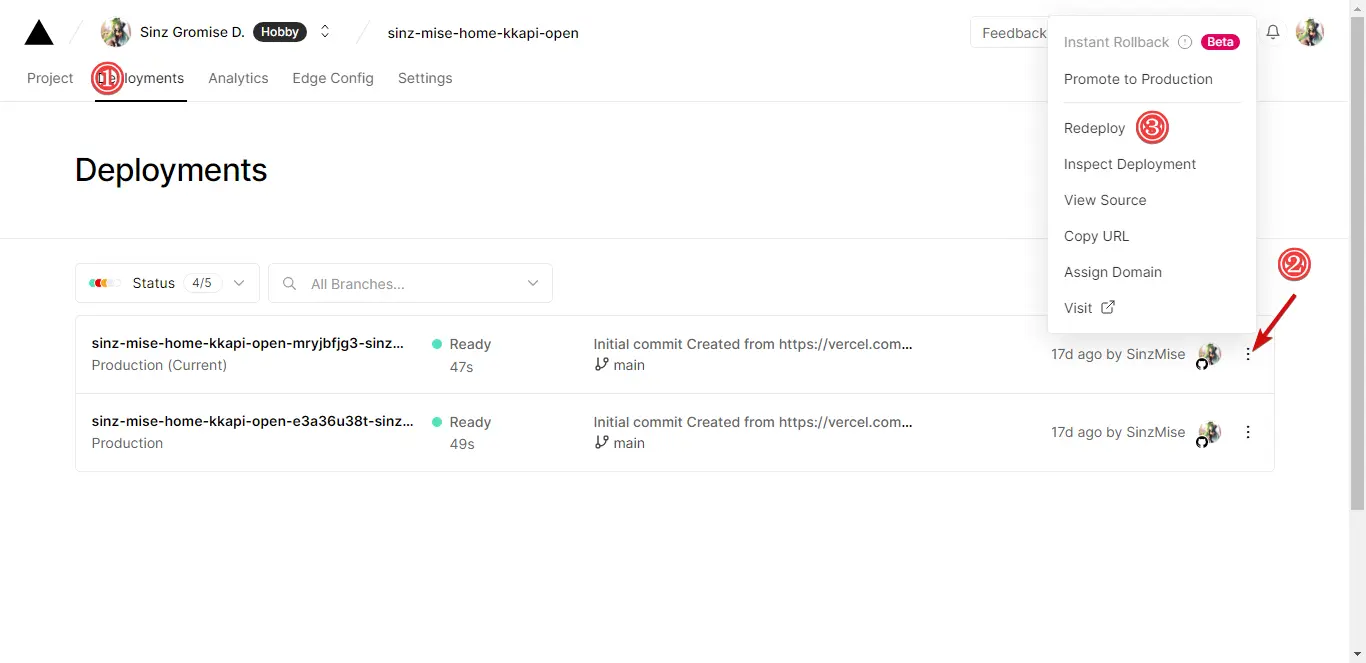 msedge_owqMifozPi
msedge_owqMifozPi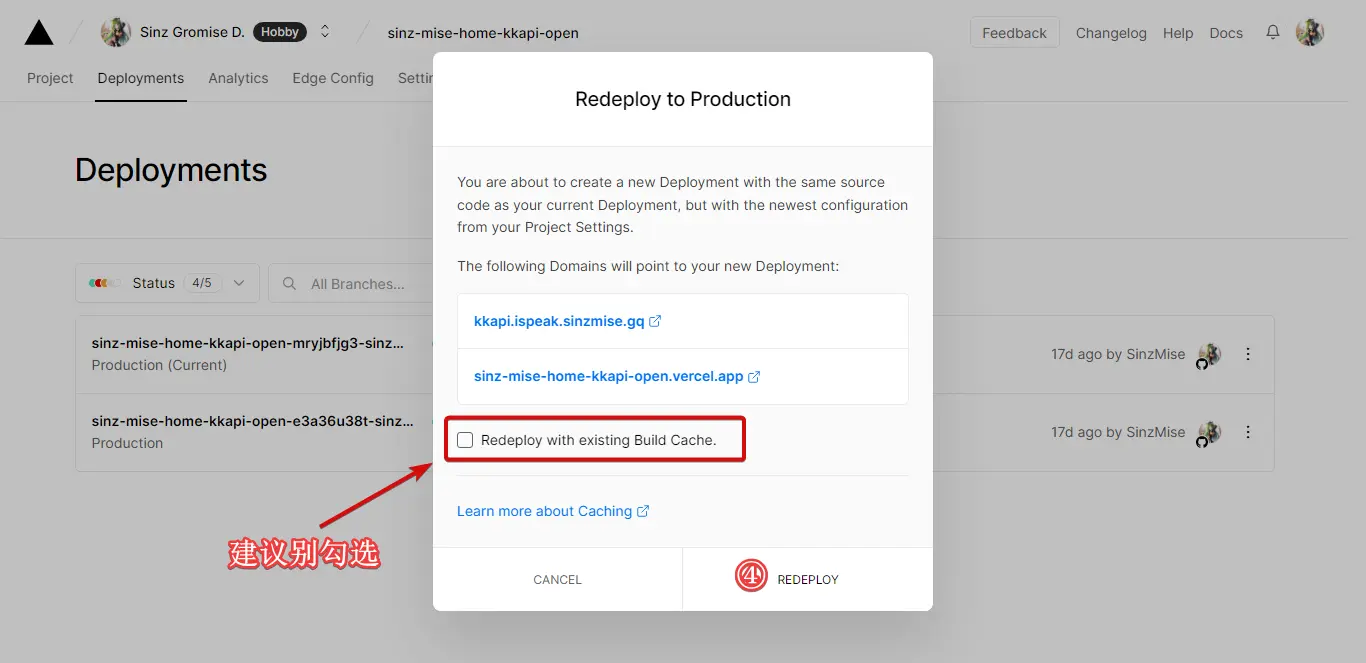 msedge_5WUBTLL0NZ
msedge_5WUBTLL0NZ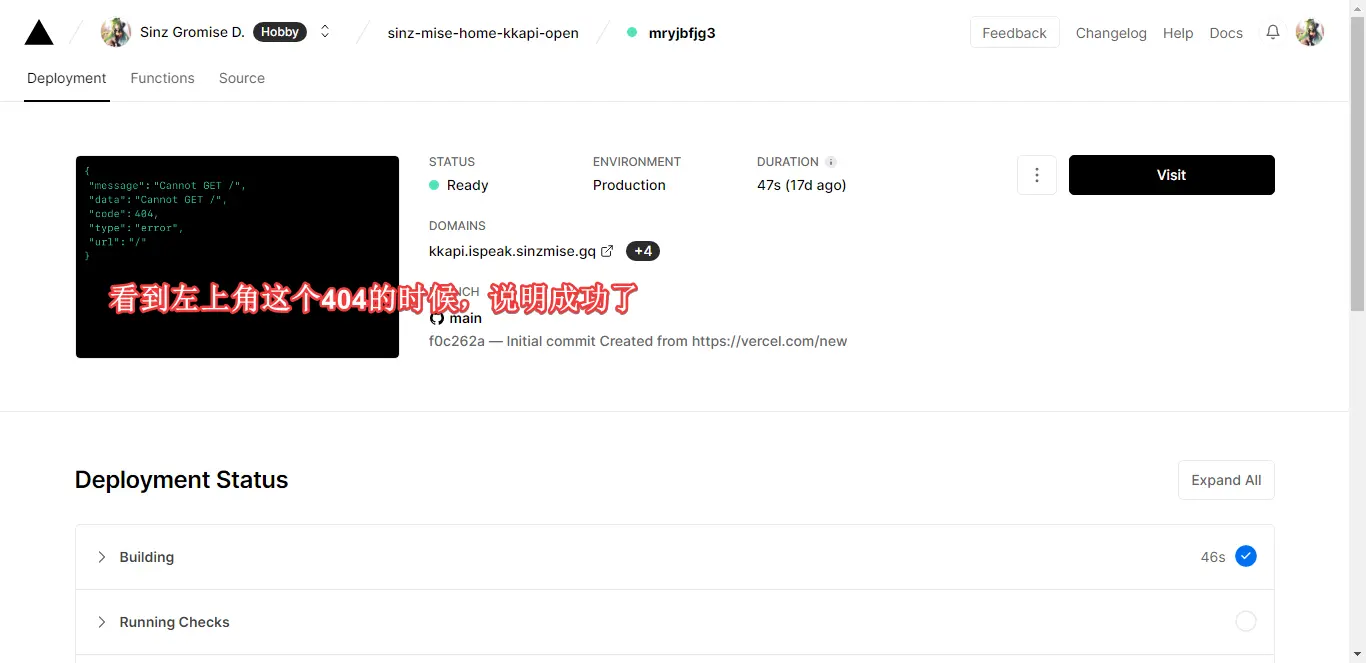 msedge_mMprAjHb9O
msedge_mMprAjHb9O
- 绑定域名(建议)
- 初始化账户
浏览器访问:
你刚刚复制的地址/api/user/init?userName=你想设置的账户名
如果不指定用户名则自动将账户名设置为admin
部署kkadmin
介绍:kkadmin是kkapi的后台,方便发布说说
TIP
以下部署姿势你只需要任选其一即可,无需全部部署。
WARNING
由于构建 kkadmin 时部分依赖文件需要 nodejs16 及以上版本才可以安装,因此不能将源代码扔给 vercel 进行构建。
所以只能够利用 GitHub actions 构建完成后将产物扔给 vercel 进行使用
- 配置变量
VITE_GLOB_API_URL(必选)
- 构建actions
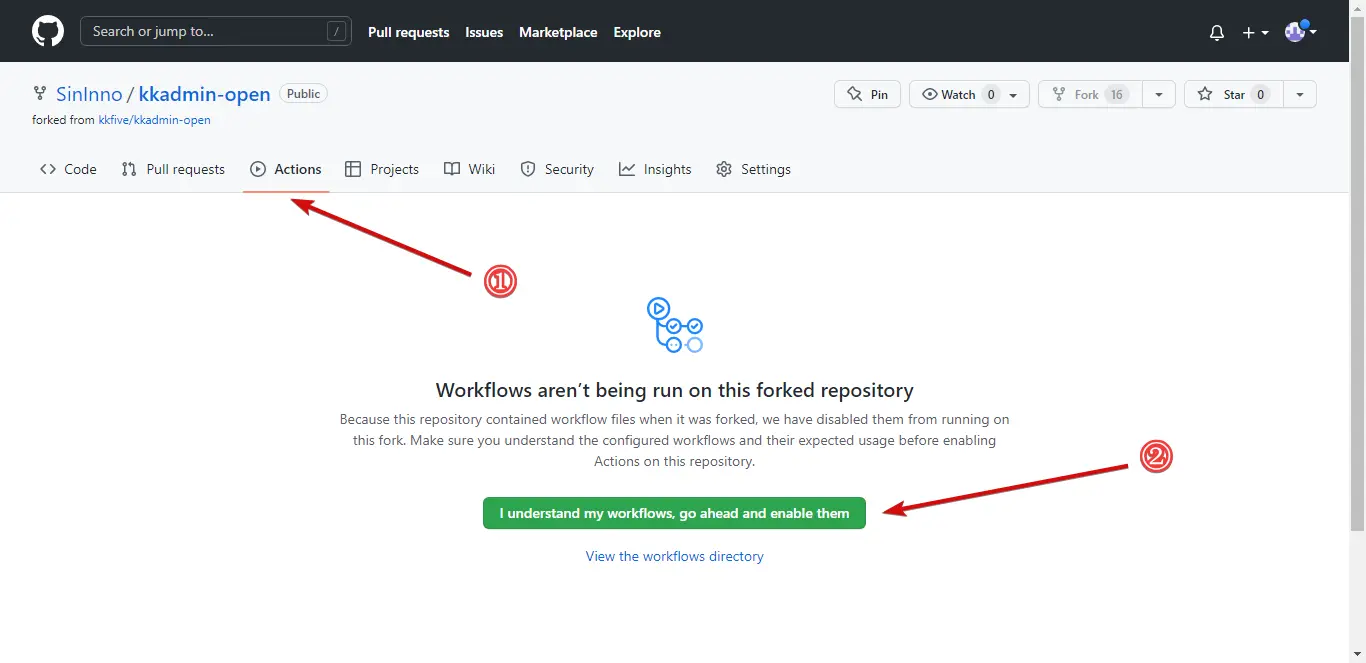 msedge_yymiOm8Kek
msedge_yymiOm8Kek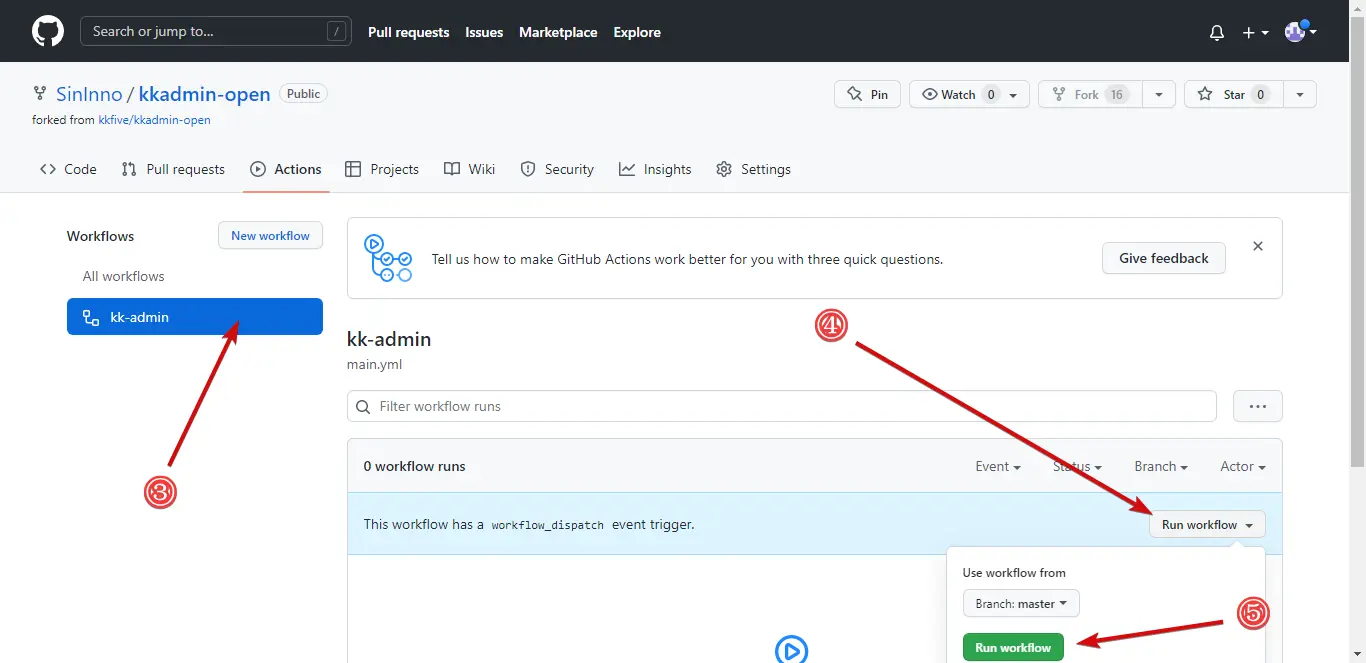 msedge_4awdNaFJGz
msedge_4awdNaFJGz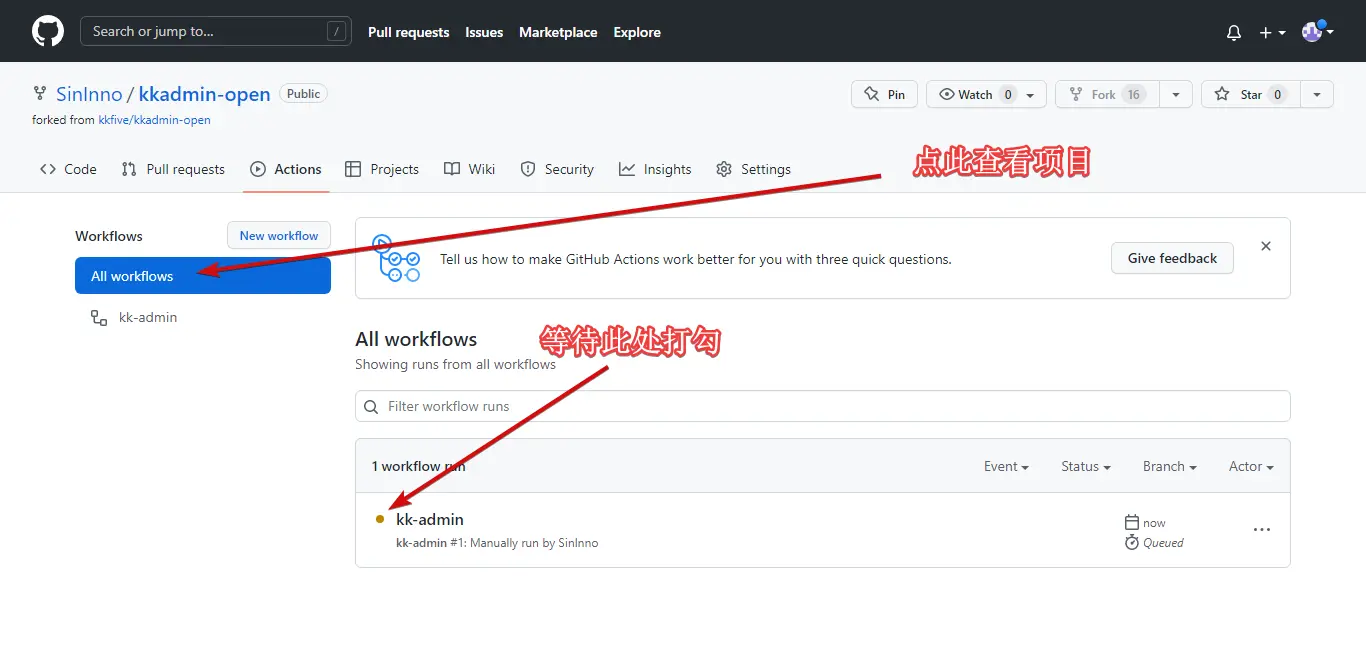 msedge_2uYyc6Qh4I
msedge_2uYyc6Qh4I
- 部署到Vercel 复制下面这个网址
https://vercel.com/new/import?s=https://github.com/SinInno/kkadmin-open/tree/vercel并将“SinInno”改为你Github的用户名后访问你刚刚修改的网址
PS:如果你Fork的这个项目有改Repository name,那么请将上面的“kkapi-open”改为你这个项目的Repository name
然后直接部署
部署完成后点“Go to Dashboard”,并点左上角的“Visit”
账号输入你之前初始化账户的账户名
密码请输入默认密码:123456
登入面板后请更改默认密码!
前端配置
进入后台,查看个人ID
前端引入
TIP
ipseak 使用 marked 依赖和 highlight 依赖,为了减少打包体积,并没有将该依赖打包,因此需要使用 cdn 进行外部引入。
在博客目录下运行
hexo new page speaks编辑[blogroot]\source\speaks\index.md,将里面的内容替换成:
---
title: 说说
comments: false
aside: false
---
<style>
.speak-footer,.wl-power{
display:none;
}
</style>
<div id="ispeak"></div>
<link
rel="stylesheet"
href="https://cdn.staticfile.org/highlight.js/10.6.0/styles/atom-one-dark.min.css"
/>
<link
rel="stylesheet"
href="https://npm.elemecdn.com/ispeak@4.4.0/style.css"
/>
<script src="https://cdn.staticfile.org/highlight.js/10.6.0/highlight.min.js"></script>
<script src="https://cdn.staticfile.org/marked/2.0.0/marked.min.js"></script>
<!-- CSS -->
<link href="https://unpkg.com/@waline/client/dist/waline.css" rel="stylesheet" />
<script src="https://unpkg.com/@waline/client@v2/dist/waline.js"></script>
<script>
function load_ispeak() {
setTimeout(function() {
var HEAD = document.getElementsByTagName('head')[0] || document.documentElement;
var src = 'https://cdn1.tianli0.top/npm/ispeak/ispeak.umd.js'
var script = document.createElement('script')
script.setAttribute('type','text/javascript')
script.onload = function() {
pjax_ispeak()
}
script.setAttribute('src', src)
HEAD.appendChild(script)
}, 1);
};
function pjax_ispeak() {
if(!document.querySelectorAll("#ispeak")[0])return;
ispeak
.init({
el: '#ispeak',//不用改
api: '', //填写你kkapi地址(不是kkadmin后台地址!)
author: '',//填写个人ID
pageSize: 10,//每页speak显示的条数(建议保持默认,除非你要魔改css)
loading_img: 'https://bu.dusays.com/2021/03/04/d2d5e983e2961.gif',//加载动画
comment: function (speak) {
const { _id, title, content } = speak
const contentSub = content.substring(0, 30)
Waline.init({
el: '.ispeak-comment',//不用改
serverURL: '',//填写你的Waline服务端地址
path:'/speak/info.html?q=' + _id,//不用改,除非你将上面的speak改为别的文件夹昵称
//后面可按照https://waline.js.org/reference/client/props.html 修改(必须放在path后面!以下为一个例子)
emoji: ["//unpkg.com/@waline/emojis@1.0.1/weibo","https://emoji.shojo.cn/bili/src/小黄脸","//unpkg.com/@waline/emojis@1.0.1/bilibili","https://emoji.shojo.cn/bili/src/枕边童话","https://emoji.shojo.cn/bili/src/咩栗","https://emoji.shojo.cn/bili/src/呜米","https://emoji.shojo.cn/bili/src/进击的冰糖","https://emoji.shojo.cn/bili/src/冰糖IO 蜕变·闪耀","https://emoji.shojo.cn/bili/src/多多poi","https://emoji.shojo.cn/bili/src/穆小泠","https://emoji.shojo.cn/bili/src/早稻叽"],// 表情包大全
});
}
});
}
load_ispeak();
document.addEventListener('pjax:complete', function () {
pjax_ispeak();
});
</script>
<!--建议标注末尾链接-->
<p style="width: 100%;text-align: end;font-size: .75em;color: #999;margin-top: 1em;">Powered by <a href="https://www.antmoe.com/speak/"><strong>iSpeak</strong></a> | Comment by <a href="https://discuss.js.org/"><strong>Waline</strong></a></p>- 在[blogroot]\source\speaks\下新建info.md,内容为下:
---
title: Speak
aside: false
comments: false
description: 欢迎来到SinzMise的日记,快来看看SinzMise分享了什么! # speak介绍
---
<!-- CSS -->
<link rel="stylesheet" href="https://cdn.staticfile.org/highlight.js/10.6.0/styles/atom-one-dark.min.css" />
<link href="https://unpkg.com/@waline/client/dist/waline.css" rel="stylesheet" />
<div class='content'>
<img src='https://bu.dusays.com/2022/05/01/626e88f349943.gif'>
</div>
<a href='/speaks/'>查看全部</a>
<hr />
<div class='ispeak-comment'></div>
<!-- JS -->
<script src="https://unpkg.com/@waline/client@v2/dist/waline.js"></script>
<script src="https://unpkg.com/marked@4.0.18/marked.min.js"></script>
<script src="https://cdn.staticfile.org/highlight.js/10.6.0/highlight.min.js"></script>
<script>
const searchParams = new URLSearchParams(window.location.search);
const speakId = searchParams.get('q');
const path = window.location.pathname;
const apiURL = 'https://(你的api地址)/api/ispeak';
const markedRender = (body, loading_img='https://bu.dusays.com/2022/05/01/626e88f349943.gif') => {
const renderer = {
image(href, title, text) {
return `<a href="${href}" target="_blank" data-fancybox="group" class="fancybox">
<img speak-src="${href}" src=${loading_img} alt='${text}'>
</a>`
}
}
marked.setOptions({
renderer: new marked.Renderer(),
highlight: function (code) {
if (hljs) {
return hljs.highlightAuto(code).value
} else {
return code
}
},
pedantic: false,
gfm: true,
tables: true,
breaks: true,
sanitize: false,
smartLists: true,
smartypants: false,
xhtml: false
})
marked.use({ renderer })
return marked.parse(body)
}
fetch(`${apiURL}/get/${speakId}`)
.then(response => response.json())
.then(res => {
const data = res.data;
if(data){
const {title,content} = data;
const contentSub = content.substring(0, 30);
document.querySelector('.content').innerHTML = markedRender(content);
if(title){
document.title = title;
}
Waline.init({
el: '.ispeak-comment',//不用改
serverURL: '',//填写你的Waline服务端地址
path: path + '?q=' + _id,//不用改
//后面可按照https://waline.js.org/reference/client/props.html 修改(必须放在path后面!以下为一个例子)
emoji: ["//unpkg.com/@waline/emojis@1.0.1/weibo","https://emoji.shojo.cn/bili/src/小黄脸","//unpkg.com/@waline/emojis@1.0.1/bilibili","https://emoji.shojo.cn/bili/src/枕边童话","https://emoji.shojo.cn/bili/src/咩栗","https://emoji.shojo.cn/bili/src/呜米","https://emoji.shojo.cn/bili/src/进击的冰糖","https://emoji.shojo.cn/bili/src/冰糖IO 蜕变·闪耀","https://emoji.shojo.cn/bili/src/多多poi","https://emoji.shojo.cn/bili/src/穆小泠","https://emoji.shojo.cn/bili/src/早稻叽"],// 表情包大全
});
}
});
</script>